Commonly a change of Student Management System (SMS) is a decision based around what will best support teachers and parents to track attendance and progress. It’s an important decision, with far-reaching implications for staff training and development, and it takes considerable work.
Not surprisingly, student finance can attract minimal attention in the SMS decision making process, which can be detrimental to revenue and operational efficiencies.
This paper outlines the important factors that will ensure your school makes the right student finance decision, when changing SMS.
Keep focus on your priorities
In the complex, specialised area of student finance, there are three key priorities. These are not the same as SMS priorities, so must be considered separately.
First, optimising school incomes is important to fund student programmes. Any system decision must prioritise minimal disruption to
income flow and reviewing the best available system for generating income from student payments and other sources. Specialist systems that integrate with your SMS, such as Kindo, can offer significant benefits over SMS offerings through additional fundraising features and other capabilities. However, one of the key benefits of a third-party system like Kindo, is that the change of SMS can become a back-end function that does not disrupt income. No need to set up services or payables again when they live on the third-party finance system.
Secondly, prioritise the caregiver experience. Payments are hard enough for caregivers, navigating busy lives, so any ‘friction’ added
to the payment process reduces the likelihood of payment… and that’s funding you miss out on. Having clear, easily accessible, fast payments are key. Even better, if you can change SMS with no disruption to parents (keeping the front-end system they’re used to) you’ll win out over having to teach caregivers a new system.
Finally, consider the immense administration time spent processing, reconciling, and coding payments. Select a system that aggregates and codes for you, integrates with your financial software (eg. Xero) and avoids manual reconciliation processes, decreasing workload. Beware of the steps involved with Xero integration – any system that requires batching or checking against another system will be time consuming. Look for draft invoice creation directly into Xero, rather than anything at student level. If you’re asked to sign up for a merchant account, you will be reconciling hundreds of individual student payments – look for a system that handles that for you.
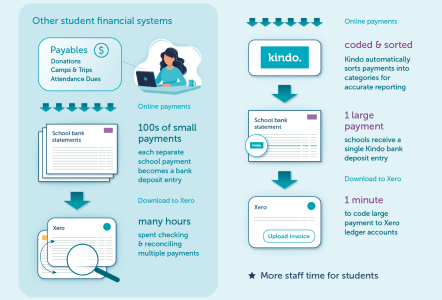
Is a one stop shop the best approach?
The concept of one place for caregivers to do everything is a great concept, but make sure you view this with a family and administrative focus. Things to consider are:
· Some systems can only handle invoiced payments, but do not handle well the complexities of fundraising, lunch, and tradings like uniform, event tickets & stationery.
· Sports and art classes can be invoiced through most finance systems but expose the school to significant debt risk when they aren’t interlinked with payment. Many schools opt for upfront payment, at least in part, before registering students to avoid this issue.
· Permission or registration forms that often accompany payments would ideally come pre-matched, requiring no matching between your form and payment systems.
Choosing an ‘invoice only’ system, typically offered by SMS, would still require additional system(s) to deliver the complex payments facilities required to carry out fundraising, lunch, paid permissions and tradings. Use an all-in-one system, such as Kindo, to avoid the need for multiple systems.
Some SMS’s promote the use of a ‘one stop shop’ that groups the parent portal (for attendance and progress) with payments. Whilst good in theory, when viewed through a behavioural lens this makes less sense for caregivers.
Evidence suggests that grouping payments with other payments has the benefit of higher action-rates, as caregivers with intent to pay for something are more likely to combine paying for another item if visible and easily added. Behavioural grouping of actions will produce best results.

Behavioural Grouping of School Actions
In a Kindo analysis of behaviour comparing schools offering just fees & donation payments to schools offering ezlunch orders (trading) alongside their fees & donation payments (visible on the same screen), the second group on average received $55,000 more fees & donations income (based on data for 12 months to April 2023).
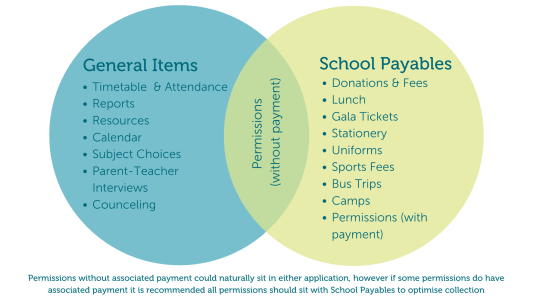
Reducing payment friction
Payment friction is a well known and researched concept in e-commerce. It can be a significant obstacle to maximising revenue.
Streamlining processes by removing unnecessary steps, reducing form fields, and making navigation easy is important to maximise payments. In addition, offering multiple payment options, optimising design for mobile and making outstanding payable items easy to find are all essential elements to reduce friction and increase income.
Kindo has a strong focus on frictionless design with multiple payment options, no need to add student name whilst purchasing shop items, ensuring regular exposure to payable requests and more. For example caregivers will see a reminder of their outstanding payable items when they are ordering lunch.
Anecdotally, we estimate donation collection rates in a New Zealand school can typically look like this:
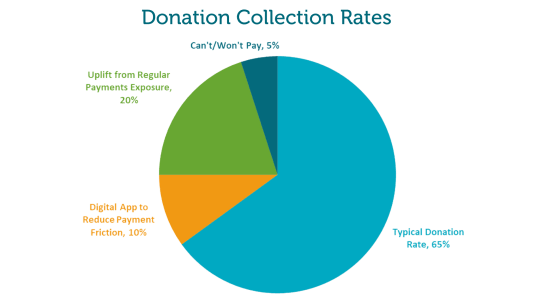
Summary
Do not expect your SMS system to provide all payments. Use a specialist payments system such as Kindo that can provide the uplift effect in income and handle invoiced and opt-in payables. If possible, link from the SMS or other app, and your school website and social media, to make it visible and easy to access, reducing friction.
When approaching an SMS change, consider implementing Kindo early (If not already available for caregivers), then the SMS change can happen in the background without affecting caregivers.
Watch for what they don’t say. Not all Xero integrations are equal (some require additional reconciliation work); if you need a merchant account you’ll be matching and batching hundreds of individual payments, so look for a system that can handle merchant accounts on your behalf (and only deal with coded, aggregated sums); be aware of invoicing things that are better collected upfront to avoid bad debt (such as sports); keep forms interlinked with payment to avoid manual matching processes – and unnecessary data entry for caregivers.
Kindo has been designed to manage all student payments and shopping with operational efficiency, family focus and an emphasis on maximising school incomes.
Our team is available to assist with upgrades and can guide you on how to manage SMS switches without impacting caregiver payments. If your school is changing SMS, let us know and we’ll be in touch to help you through the process.
Contact your Kindo account manager or email us on enquiry@kindo.co.nz. We look forward to assisting you!








